Howdy, I’m Michael Stonis.
Michael Stonis is a mobile software developer with a passion for creating user-friendly and innovative applications for enterprises. He has nearly two decades of experience in .NET MAUI, Xamarin, and C#. He’s focused on building high-quality, performant mobile solutions.
Go Read More
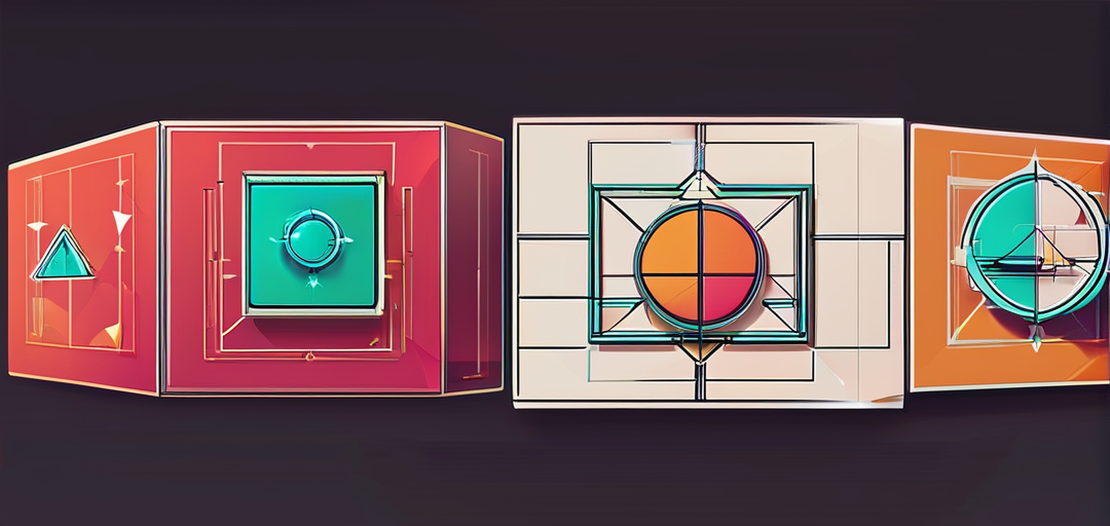
Componentizer4k - In-Page Navigation for .NET MAUI
Componentizer4k - In-Page Navigation for .NET MAUI Overview When building a workflow for a mobile application, it’s not uncommon to need to be able to go through a multi-step process. In .NET MAUI, I often see people use something like the CarouselView control to switch between these components. While that works, it becomes cumbersome because the carousel control is intended for use where you have an indefinite amount of similar items. If you need to manage multiple controls where each control has a unique view model, that is where the Componentizer shines. You can think of it as an in-page way to navigate between subcomponents or workflows of your page with familiar APIs and MVVM-focused features.
Read More
What is This Sheet? A Bottom Sheet for MAUI
What is This Sheet? A Bottom Sheet Component for .NET MAUI Overview We frequently get requests for a bottom sheet-like component similar to the one from the material design library for MAUI. The basic idea is that some pinned content on the bottom of the screen can be expanded and collapsed. This seemed straightforward, but the complexity of this control is in the nuance. My first inclination to build this was to use something like the MAUI Community Toolkit Expander control. While this is an excellent control for a simple view expansion example, it doesn’t allow more advanced controls like drag-to-expand and multiple expansion stops. This meant the best solution was to cook up a custom control, as shown in the example below.
Read More